
KLOUD Support Clips Channel
Quick help for you to self-resolve frequently asked questions.
| Last Update | 19/06/2023 |
|---|---|
| Completion Time | 2 ore 9 minuti |
| Members | 1 |
Share This Course
Share Link
Share on Social Media
Share by Email
Please login to share this KLOUD Support Clips Channel by email.
FiOS Tutorials
View all
Only authorized personnel should access the GPS tracking system. If your password was compromised, be sure to change or recover it. Here's how to do it.
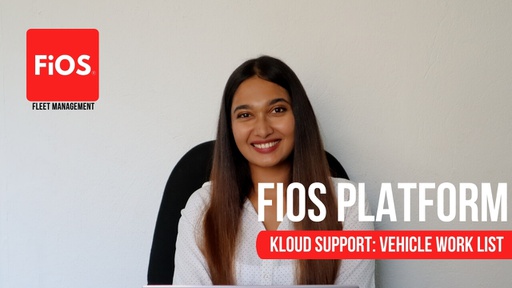
To start tracking vehicles you need to add them to the worklist. See how to do it manually and automatically in the FiOS fleet management system. Plus, learn to quickly clear your monitoring list without deleting units from the system.

See how to find any vehicle in the system, on the map, and add it to the monitoring work list.
Follow us:
Facebook: https://bit.ly/3cJDjcA
Twitter: http://bit.ly/3aNMadL
Instagram: http://bit.ly/2O4oMyV
Linkedin: http://bit.ly/37ADPYP
HAZER Tutorials
View all
HAZER is the IoT platform to manage vehicles and buildings through sensors and other IoT devices. You can monitor sensor values online and view detailed real-time analytics on special Dashboards.
Insights Dashboards show analytics based on data from IoT devices – electricity, water, gas, fuel, temperature, humidity, vibration, g-values, and any sensors you can imagine – in the form of graphs and pie charts.
This video explains how to create the Insights Dashboard and elaborates on each parameter you will need to configure it. The tutorial is based on real-life HAZER use-cases.
Follow us:
Facebook: https://bit.ly/3cJDjcA
Twitter: http://bit.ly/3aNMadL
Instagram: http://bit.ly/2O4oMyV
Linkedin: http://bit.ly/37ADPYP
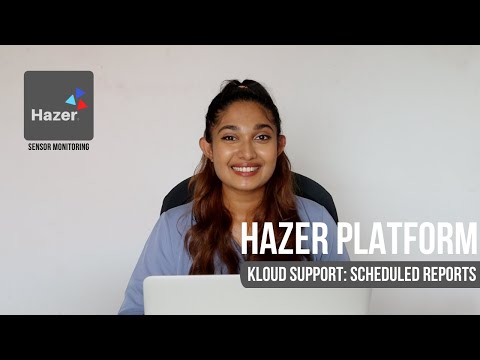
HAZER is the IoT platform to monitor sensors installed in buildings and vehicles. You can track sensor values in real-time or in reports. HAZER can automatically send reports to your email. This video explains how to schedule reports, including:
How to view scheduled reports?
How to enable and disable scheduled reports?
How to create scheduled reports for one or multiple sensors?
How to create a detailed schedule?
Need more information? Request a live demo via the chat in the lower right corner.
Follow us:
Facebook: https://bit.ly/3cJDjcA
Twitter: http://bit.ly/3aNMadL
Instagram: http://bit.ly/2O4oMyV
Linkedin: http://bit.ly/37ADPYP

HAZER is the IoT platform to track sensors and counters in vehicles and buildings. You can monitor any number of sensors in real-time, view analytics in reports, receive online notifications, and create separate monitoring dashboards for every room, vehicle, and facility.
This video explains where to find the insights into how your organization uses the IoT platform – all your sensors, reports, notifications, monitoring dashboards, system managers, and administrators.
Need more information? Request a live demo via the chat in the lower right corner.
Follow us:
Facebook: https://bit.ly/3cJDjcA
Twitter: http://bit.ly/3aNMadL
Instagram: http://bit.ly/2O4oMyV
Linkedin: http://bit.ly/37ADPYP
EPORT Tutorials
View all
EPORT is the software for 3PL service providers that allows managing carriers, drivers, vehicles, cargo, and billing documents.
EPORT allows senders and carriers to interact within a single interface. This video explains how a logistics operator can:
- Find the vehicles nearest to orders on the map;
- Check their statuses – busy, occupied, available;
- Create a new trip and assign a vehicle to it.
This functionality will save significant time on checking vehicle availability and location by phone calls.
Follow us:
Facebook: https://bit.ly/3cJDjcA
Twitter: http://bit.ly/3aNMadL
Instagram: http://bit.ly/2O4oMyV
Linkedin: http://bit.ly/37ADPYP

EPORT is the platform for third-party logistics companies, where they can manage every 3PL process and element, including fleets, carriers, customers, transportation orders, and billing. This video explains how to manage trips in EPORT, including:
- How to track the location of transport vehicles?
- How to update trip statuses – approved, loading, departed, etc. – both manually and automatically?
- How to add customer digital signatures?
- How to analyze and edit trip details after it’s finalized?
Need more information? Request a live demo via the website chat in the lower right corner.
Follow us:
Facebook: https://bit.ly/3cJDjcA
Twitter: http://bit.ly/3aNMadL
Instagram: http://bit.ly/2O4oMyV
Linkedin: http://bit.ly/37ADPYP

EPORT is the delivery ecosystem that unites 3PL service providers, carriers, and their customers in one platform. It allows taking full-chain logistics under control on your laptop.
This video explains how to login into the system and guides you through the core modules of the EPORT.
Follow us:
Facebook: https://bit.ly/3cJDjcA
Twitter: http://bit.ly/3aNMadL
Instagram: http://bit.ly/2O4oMyV
Linkedin: http://bit.ly/37ADPYP
GOFER Tutorials
View all
GOFER is an Uber-like platform for company car booking and management. It’s designed to cut operating costs and automate processes associated with staff transport management.
This video explains how an employee can request a vehicle and manage the booking on a laptop, including:
- Adding or changing pick-up and drop-off points.
- Specifying the date and time.
- Describing the purpose of the business trip.
Need more information? Request a live demo via the chat in the lower right corner.
Follow us:
Facebook: https://bit.ly/3cJDjcA
Twitter: http://bit.ly/3aNMadL
Instagram: http://bit.ly/2O4oMyV
Linkedin: http://bit.ly/37ADPYP

GOFER is an Uber-like platform to manage company cars and business rides. It offers one-click car booking, employee tracking outside the office, and company fleet usage analytics.
This video shows how to create a summary report, showing the details of each completed trip, including:
- The passenger and the vehicle
- Trip purpose
- When and where the ride started and ended
- Distance traveled and payment to the driver
- Comments by employees, managers, dispatchers about the ride
- Confirmations for booking the vehicle
Need more information? Request a live demo via the chat in the lower right corner.
Follow us:
Facebook: https://bit.ly/3cJDjcA
Twitter: http://bit.ly/3aNMadL
Instagram: http://bit.ly/2O4oMyV
Linkedin: http://bit.ly/37ADPYP

GOFER is an Uber-like software serving corporate fleets. It simplifies company car management and enhances fleet utilization rate.
- Simple car booking
- Fleet efficiency analytics
- Payment and expense management
- Employee monitoring
This video explains how to generate reports on your business rides, including:
- Reports on all vehicle requests – completed, canceled, abandoned
- Analytics for certain time intervals
- Detailed configuration of reports
Need more information? Request a live demo via the chat in the lower right corner.
Follow us:
Facebook: https://bit.ly/3cJDjcA
Twitter: http://bit.ly/3aNMadL
Instagram: http://bit.ly/2O4oMyV
Linkedin: http://bit.ly/37ADPYP
Default channel for slides, all public users can access the content of this channel.